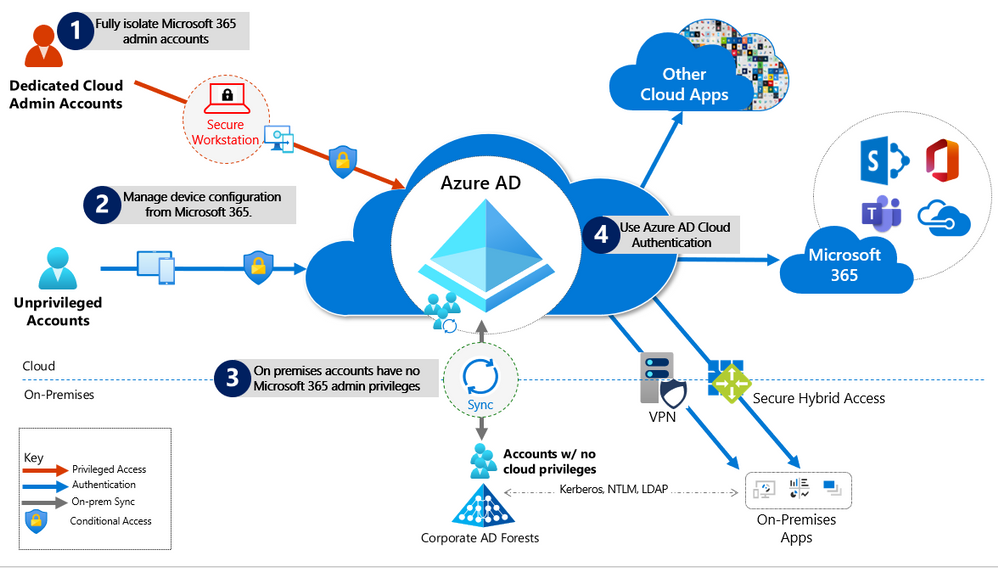Windows 365 was announced by Microsoft, a new development in cloud computing services that offer full-fledged operating system access via the internet. By far, we have seen only apps and software to be hosted on the cloud and distributed to users but with windows 365, it is destined to change for the better.
Microsoft has been pushing most of its applications on the cloud and with the success of Office 365, it is evident that cloud computing will govern the future of technology. Windows 365 was in development from early 2014, as some reports indicate which confirms that Microsoft planned this way before anyone in the technology space ever dreamt of doing. Microsoft’s Xbox live is also a cloud-based gaming platform so releasing an operating system available for the cloud makes your work more fluid and accessible rather than a conventional desktop system.
Windows 365 Availability
Microsoft confirms that the cloud versions of Windows OS will be available in two configurations namely, Windows 10 and Windows 11. We would suggest enterprises go for the latter if they plan on implementing it later as Windows 10 support will end in the year 2025. The pricing of these versions isn’t released as of yet but considering cloud services, it could be slightly expensive to procure.
Windows 365 Features
Windows 365 is a complete operating system hosted on the cloud system with a configuration of your choice. The system configuration can be anything from a bare-bones essential pc configuration to high-end components including eight-core processors and the latest GPUs. The only thing that separates you from your virtual windows desktop is a reliable internet connection. Microsoft 365 will be independent of hardware limitations and will be accessible by any mobile device, laptop, a computer without stuttering. Window 365 will be accessible by using a dedicated application or web browser.
- Advertisement -
The biggest advantage is remote access to your desktop and applications even if you aren’t at your residence or office. The second advantage is seamless switching between devices. You could use your tablet for accessing the system while being on the move and could access the same during office hours with another device of your choice. Keep in mind that Windows 365 is aimed as an enterprise alternative as it makes no sense to use a computer hosted on the cloud for menial purposes.